This article walks through how to add a new hazard to the risk register, how to edit existing hazards, and how to view the change history
Using the Risk Register provides continuous improvement and management of evolving controls over time. The entire Risk Register can be downloaded and provided to third parties to prove consistent management of risk.
How to get there
Organisation Admins can navigate to the risk register within the admin portal. The risk register button is displayed on the left hand menu of the admin portal.
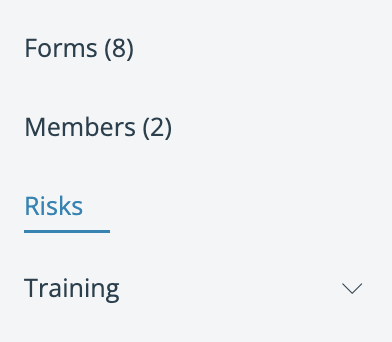
Each organisation can have one risk register. There is no limit on how many hazards can be added to the risk register.
Jump To
Adding a new hazard
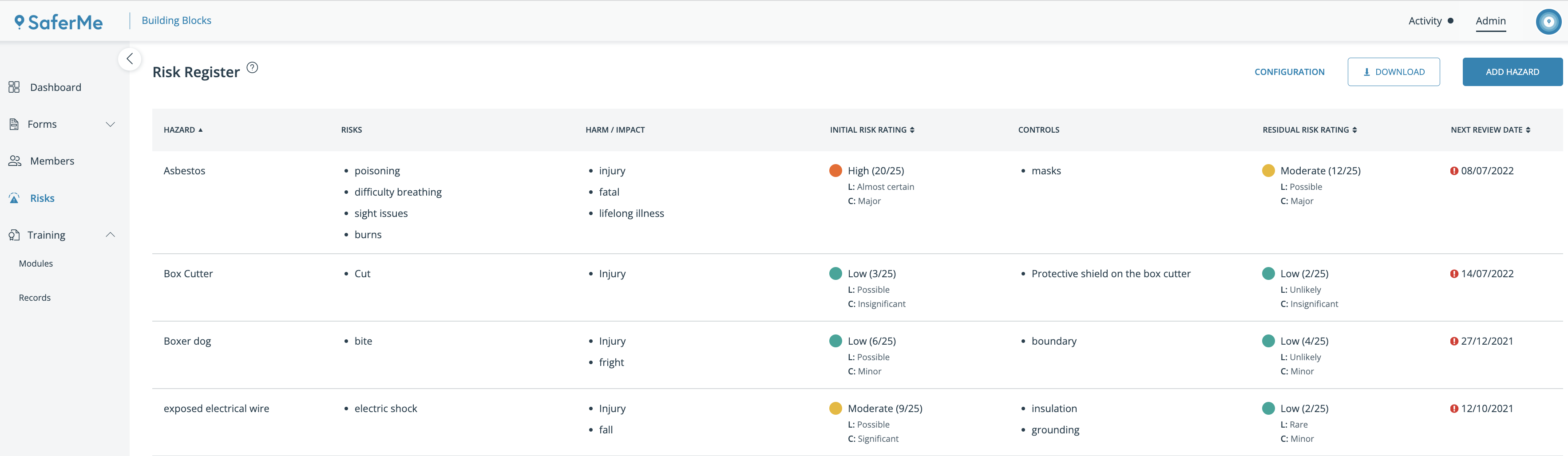
1. Select 'Add Hazard' from the risk register list view.
2. Complete each field (every field is mandatory). Each hazard has a description, risks, impact, initial risk rating, controls and a residual risk rating.
Once likelihood and consequence have been selected, the colour and value of the calculated risk rating changes accordingly (based on the risk level ranges).
3. Select 'Add Hazard' to submit the new hazard. The created hazard will appear in the Risk Register.
Add Hazard Form
Click here to see a larger version of the image below.
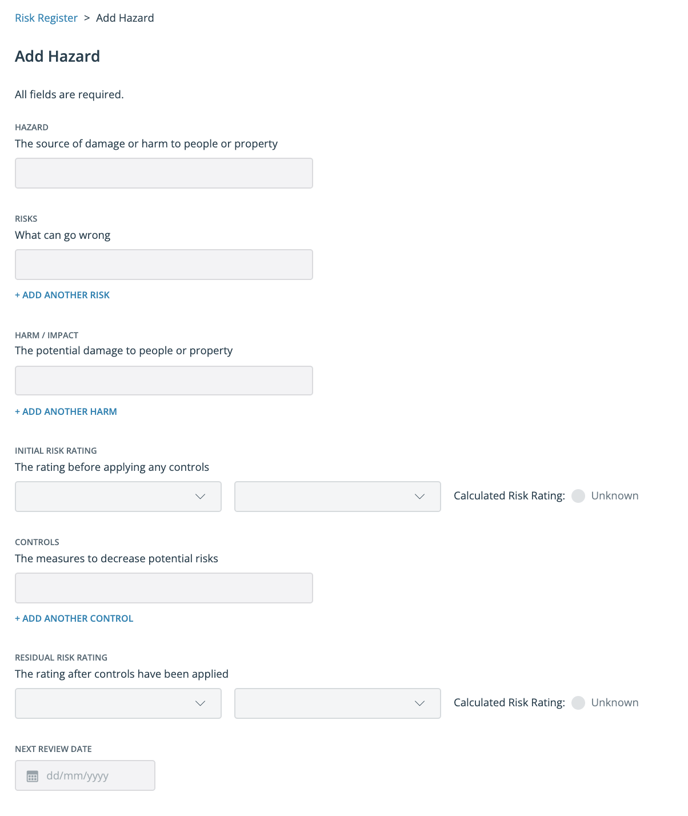
The most dangerous hazards with the highest risk score will appear at the top of the list.
Download

The download button allows for the entire Risk Register to be downloaded in a pdf format. The download will display the name of the organisation, the time and date of the download and all hazards that belong to the Risk Register.
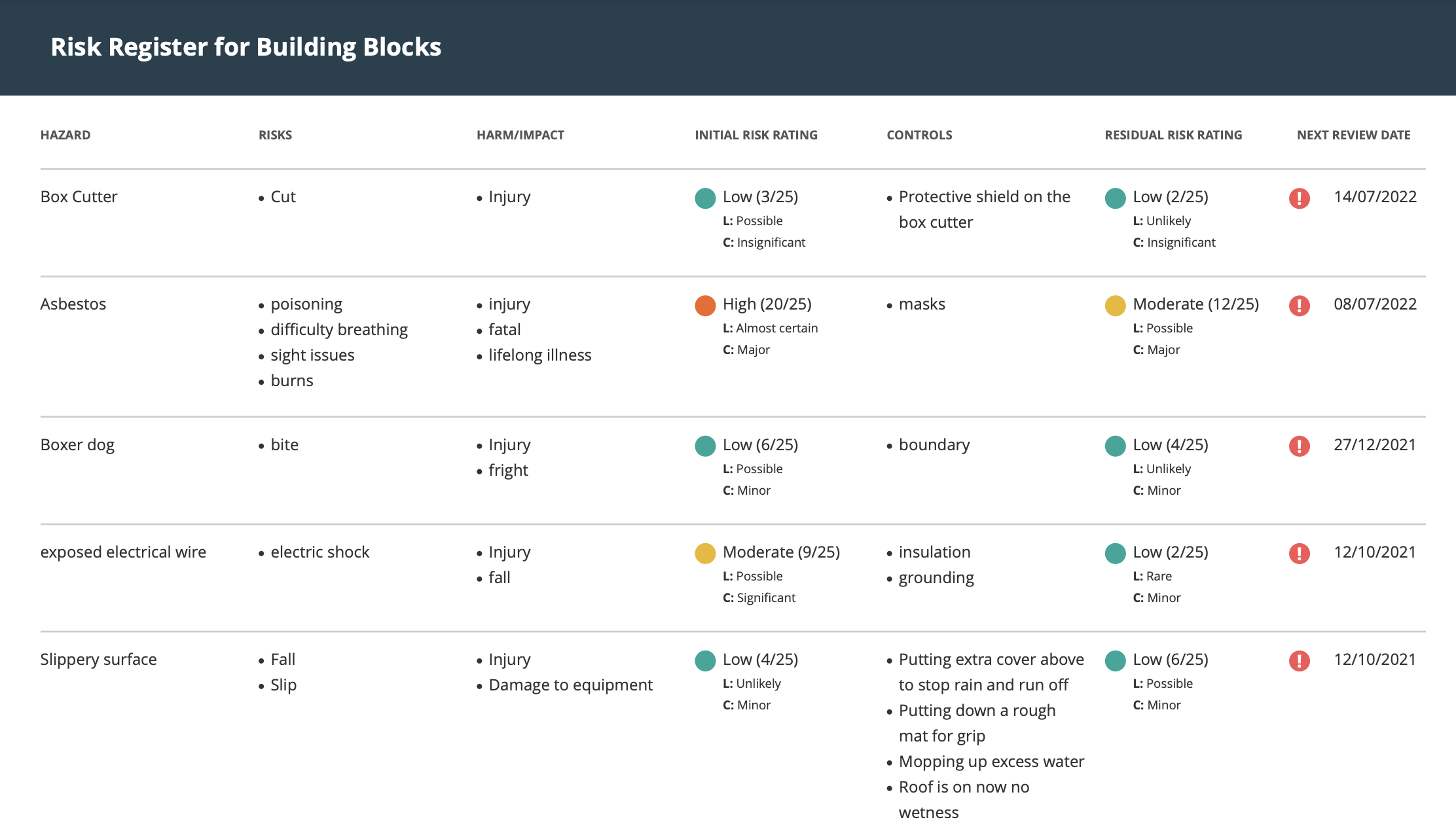
Next Review Date
Each hazard has a review date. If the hazard has not been reviewed by the time the date has passed then a warning icon will appear next to the date. By displaying this warning icon, admins will have an overview of which hazards need attention.
This ongoing monitoring and evolving of hazards ensures organisations are keeping on top of their risk review and can easily prove this to a third party.
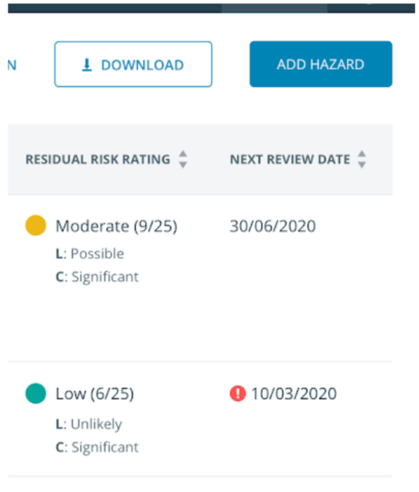
Hazard Details
Each hazard can be opened from the Risk Register. When opened, all of the latest details relating to the hazard will be visible. These include the hazard description, risks, impact, initial risk rating, controls and a residual risk rating.
It will also display the Next Review Date and whether the review date is past due.
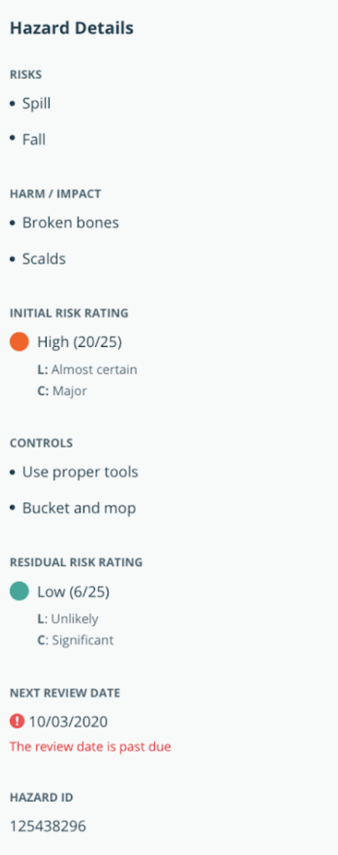
Change History
Hazards change over time. The change history displays all hazard changes in one place noting the date, who made the changes and when the next review date is.
All changes are listed in the order of the date, from the most recent at the top, to the oldest at the bottom. All admins have visibility of how a hazard is evolving over time and most importantly the management of that hazard can be monitored and reviewed.
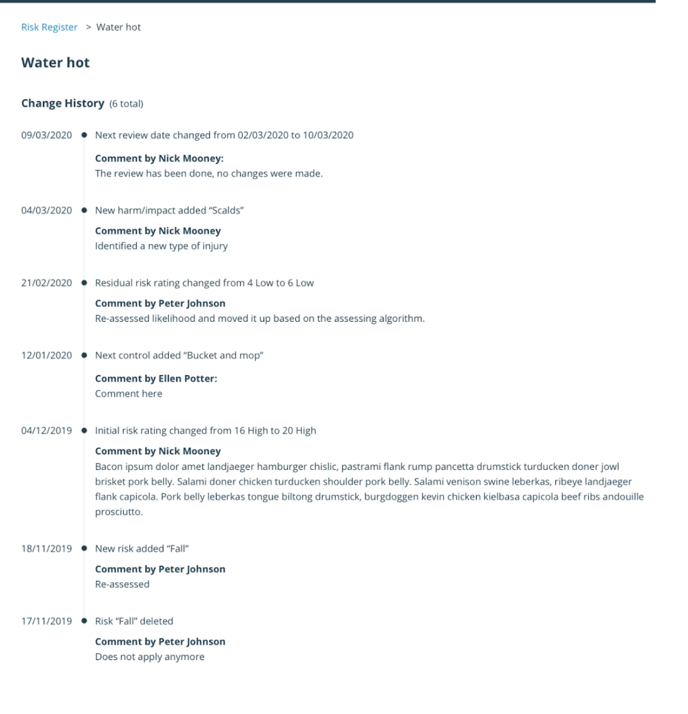
Setting up Risk Register for your organisation? Get in touch with us and we can chat through each element of the feature- support@safer.me
