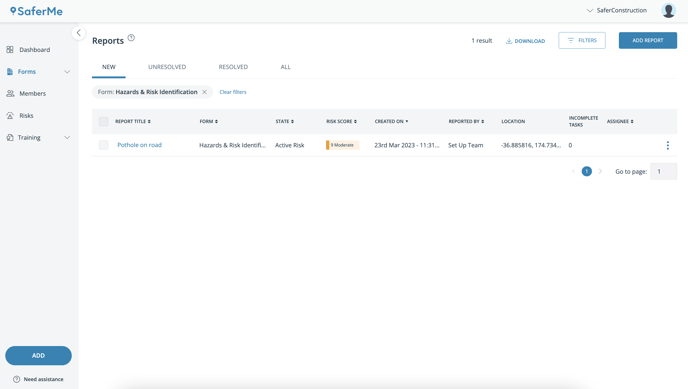The Dashboard page allows Admins/Managers to select up to 3 forms to monitor at a glance
How to get there
As a Manager, Admin or Owner of an organisation with SaferMe, login to the web app here. This will take you to the Dashboard page.
- If there are no forms in the organisation, you will be asked to add one of the SaferMe templates or create a form from scratch
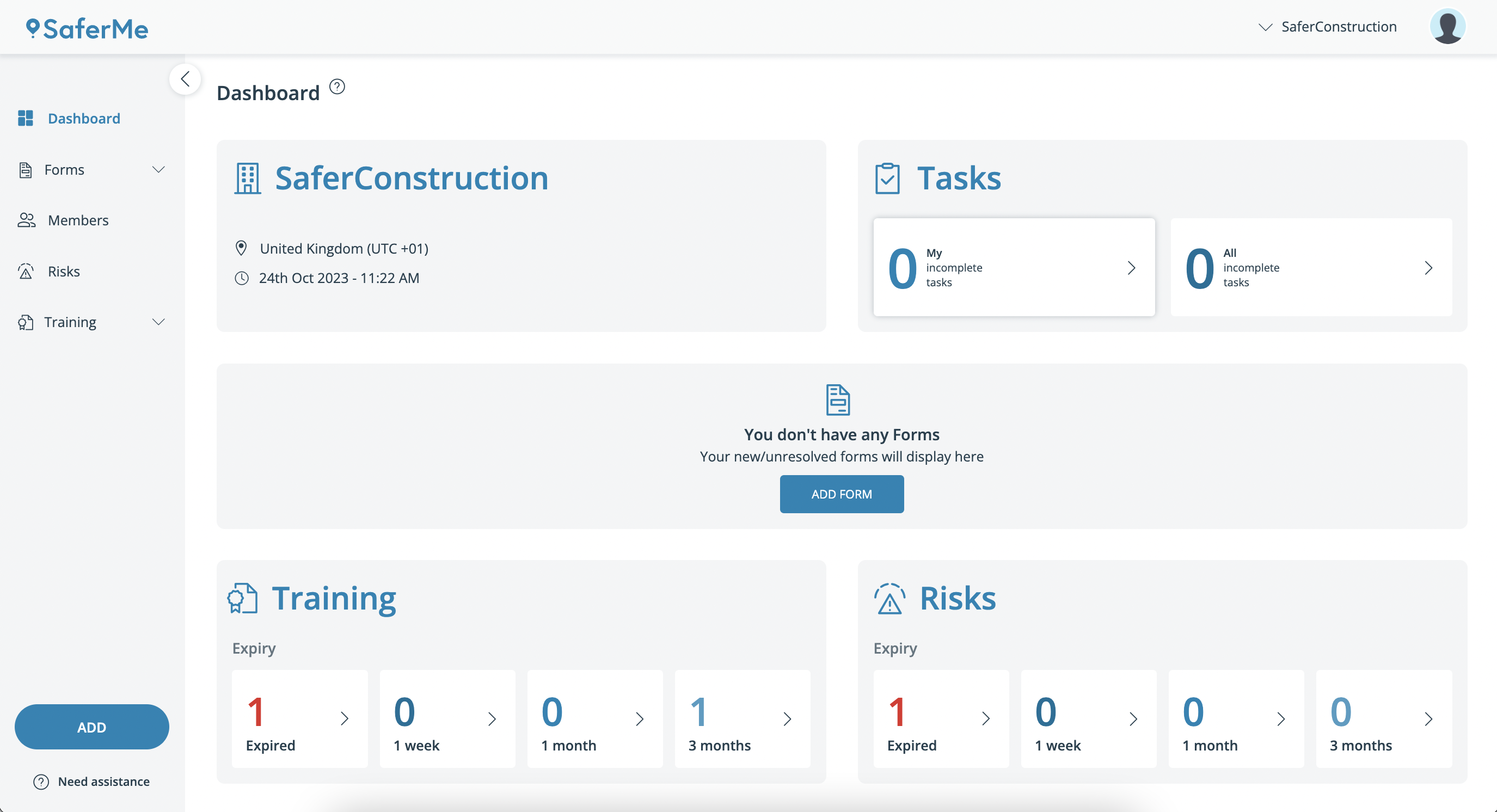
- Once there are forms in the organisation, the Dashboard page will say Configure your Form with a CONFIGURE button in the top right
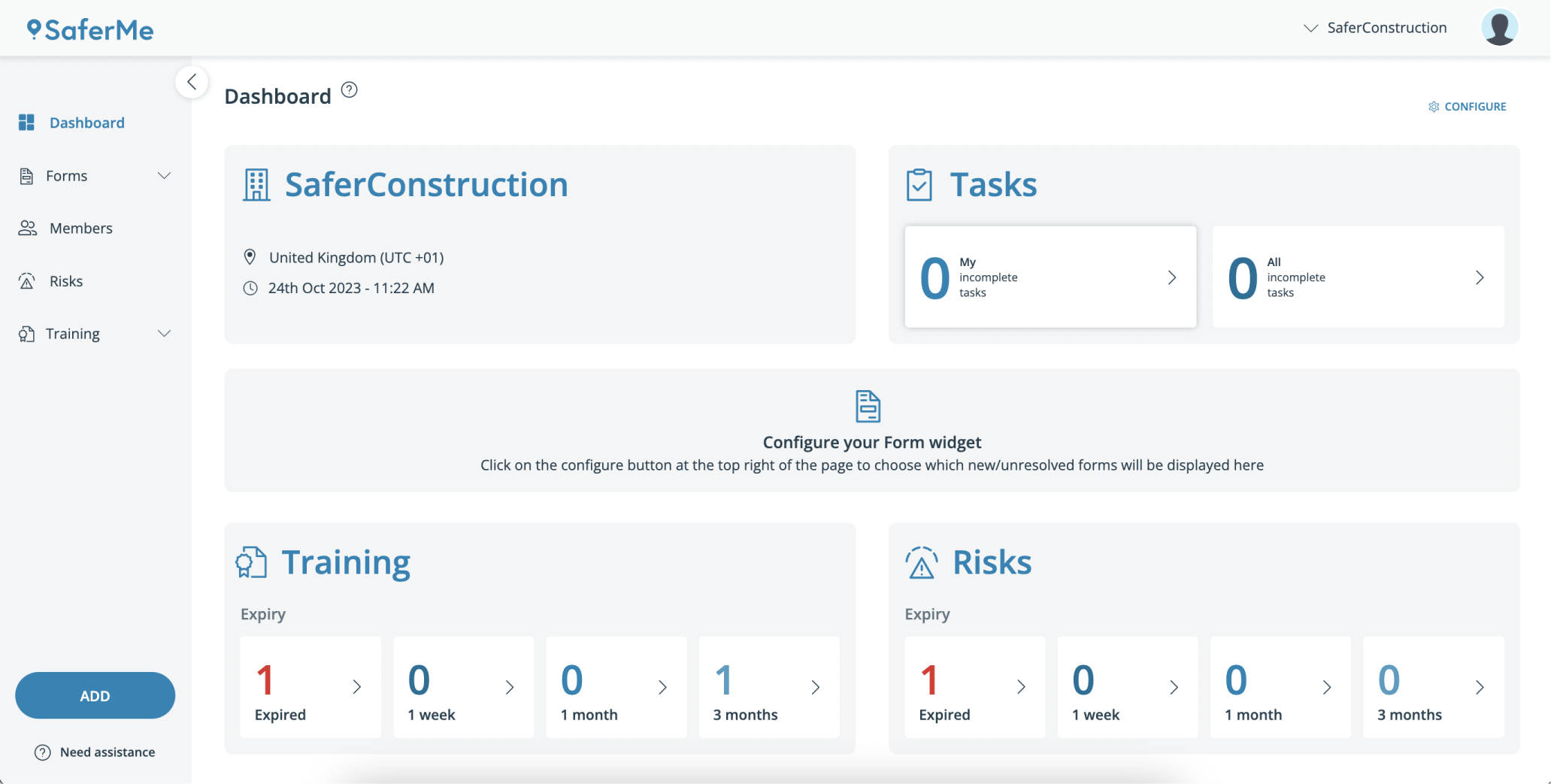
- Selecting CONFIGURE will bring up three dropdown fields
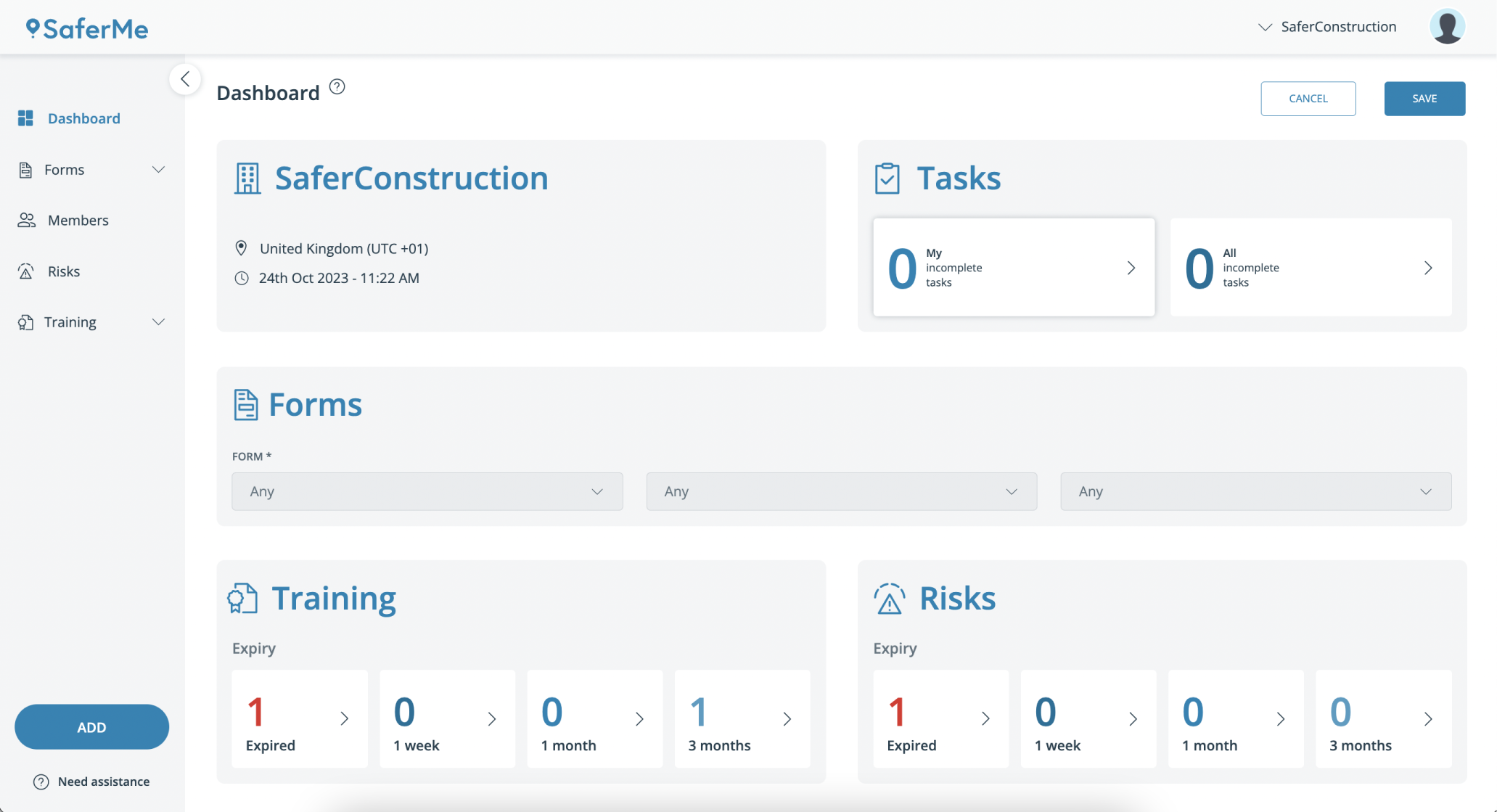
- From the dropdowns, select up to three forms to display the total number of all New and Unresolved reports
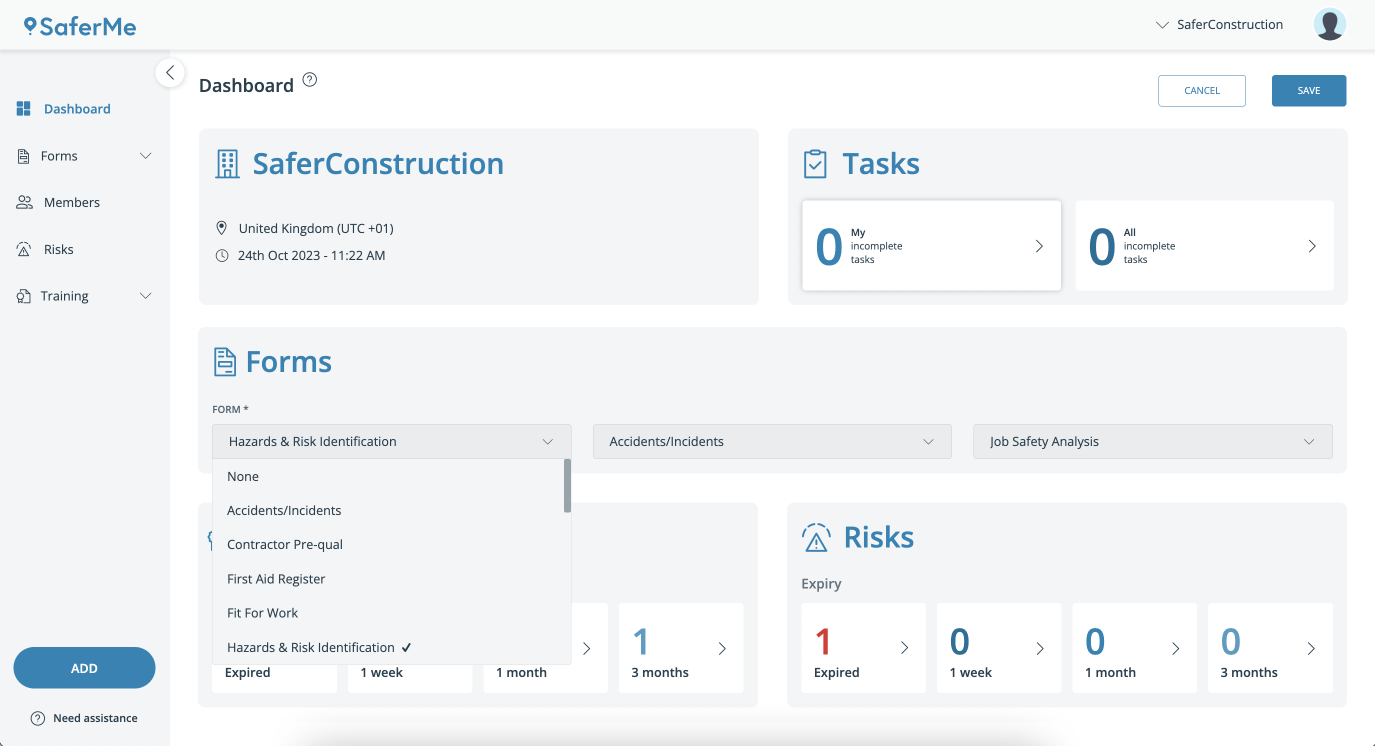
It's important to note that every Admin/Manager can choose a different set of three forms.
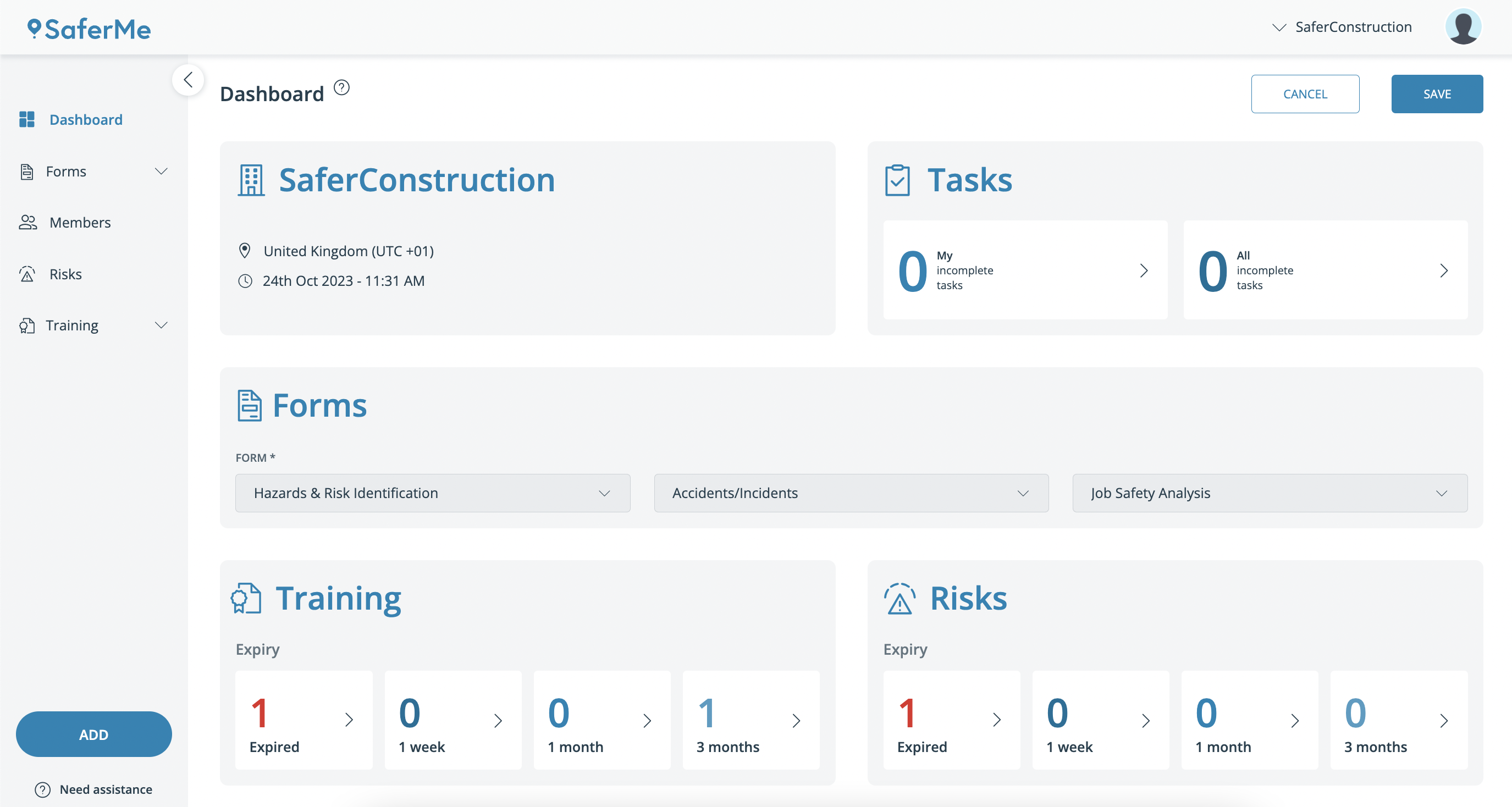
- The forms will display as shown below
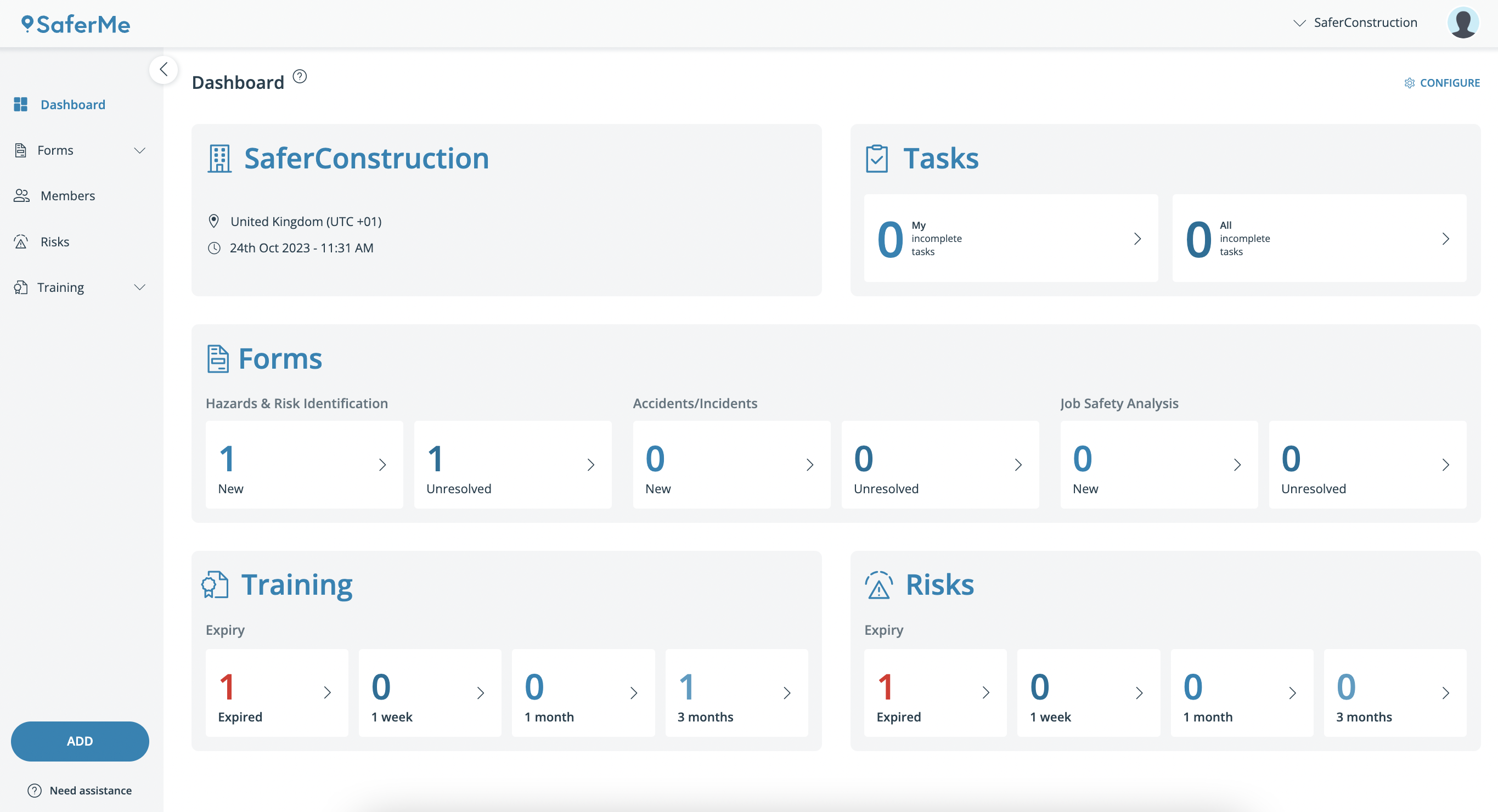
- Clicking on the New or Unresolved tag will bring up the corresponding tab of the Reports page with the related form filter on