Training updates over time, edit an existing record to show a members progress.
How to get there
Admins or Managers can access the feature through the SaferMe web app. Log in to the SaferMe web app and select Training > Records from the menu on the left.
Editing Records
- Created records will display in list view
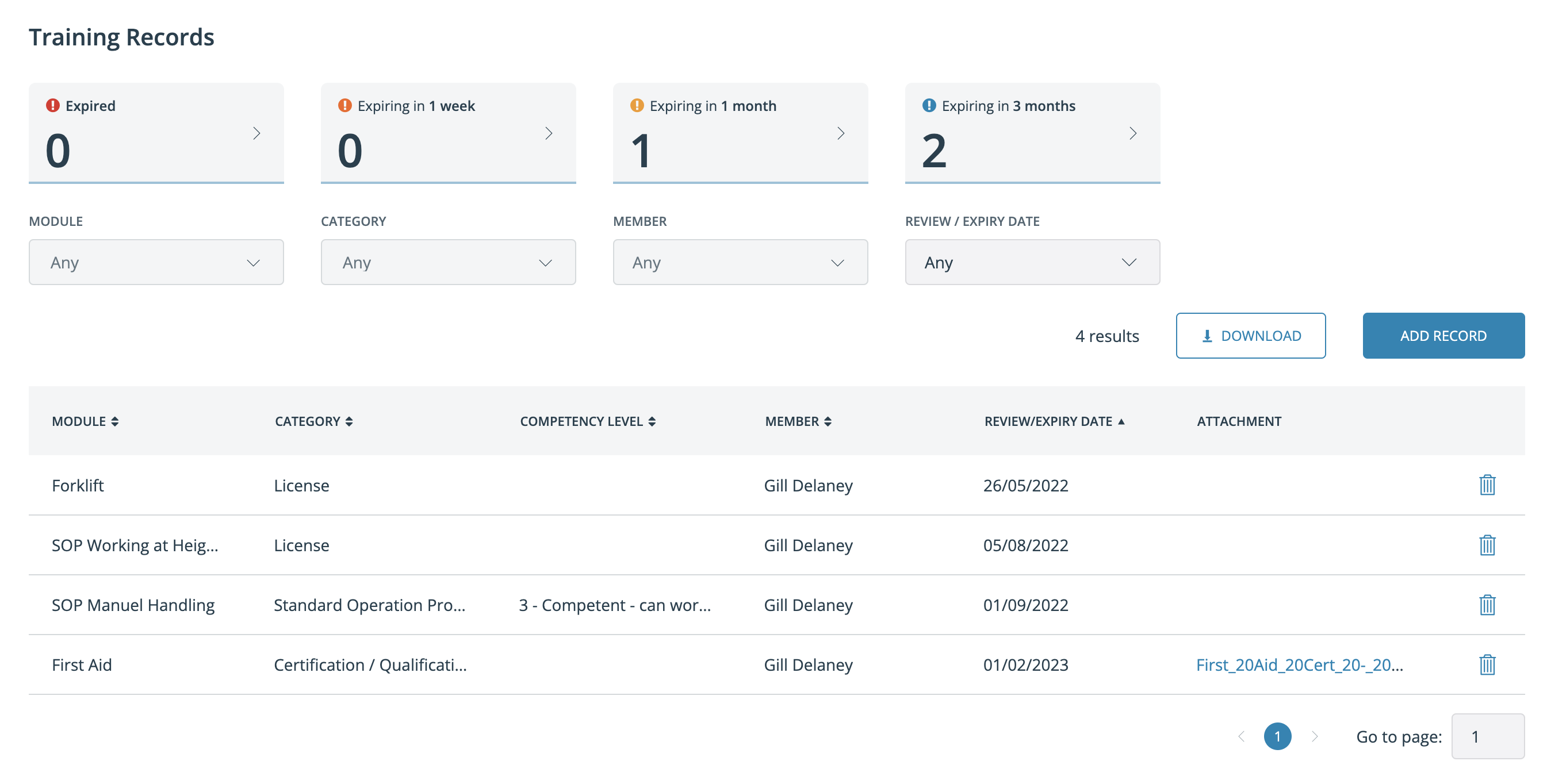
- Click on the record you would like to edit
- When opened, the record will display a 'change history' and have an EDIT RECORD button
- Update the information as required and ensure you add a explanation for why the change was made
Any changes made to the record will be added to the change history
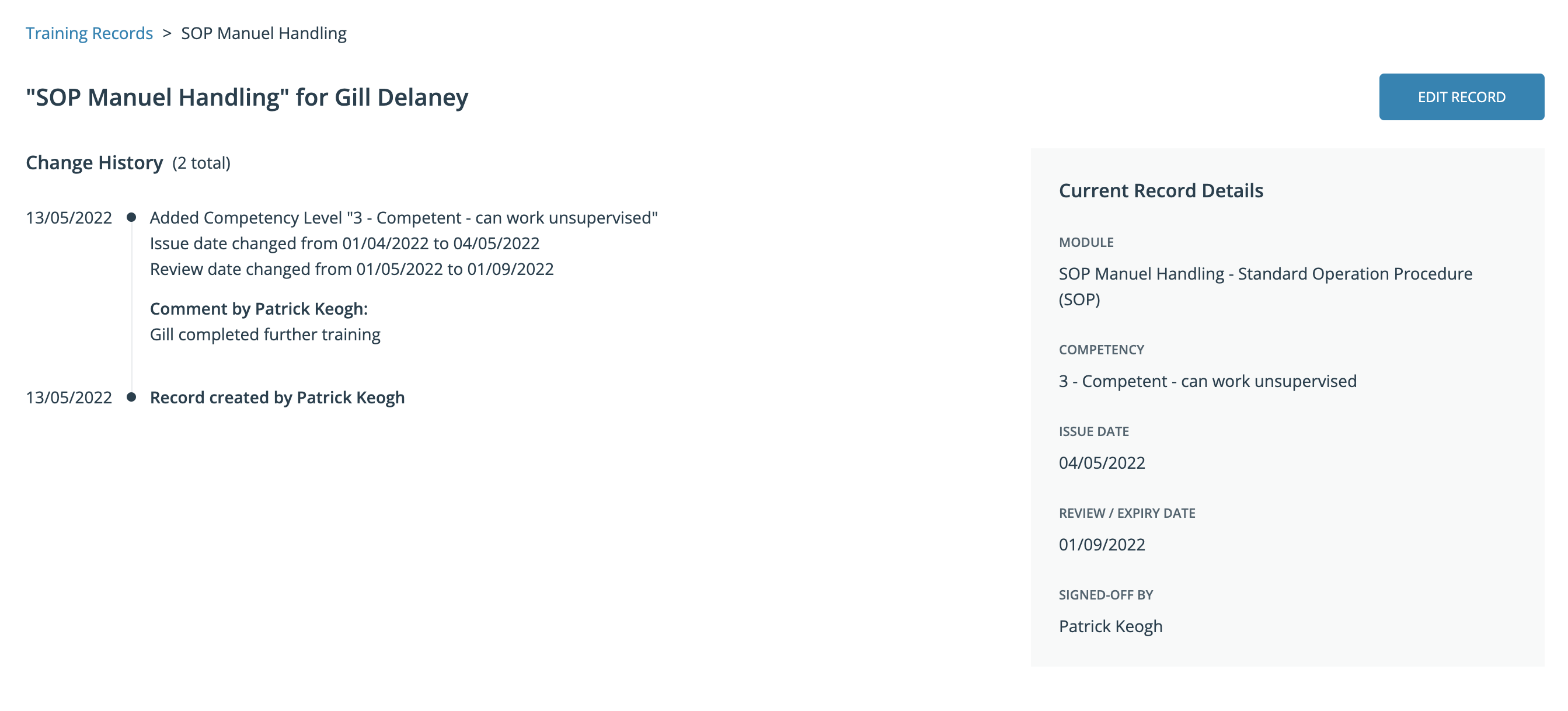
Benefits to Editing Records
Editing the record over time means no longer having to create separate records for the same kind of training e.g. Gill has one SOP Manual Handling training record. Each time she completes further training for this SOP, her original record can be updated instead of creating a new one.
The change history documents her competency level improving over time and admins can leave comments related to the training about her progress.
The admin team has clarity over when next training is required, who conducted the training, what is the competency level and how is the member progressing in the eyes of the admins overseeing the training.
