- Help Center
- Training Register
Configuring Competency Levels
Configure the competency levels before creating each module.
How to get there
Admins or Managers can access the feature through the SaferMe web app. Log in to the SaferMe web admin portal and select Training from the menu on the left.
Configure Competency Levels
When first accessing the training feature, there are presets available which can be used as is or edited to reflect your preferences.
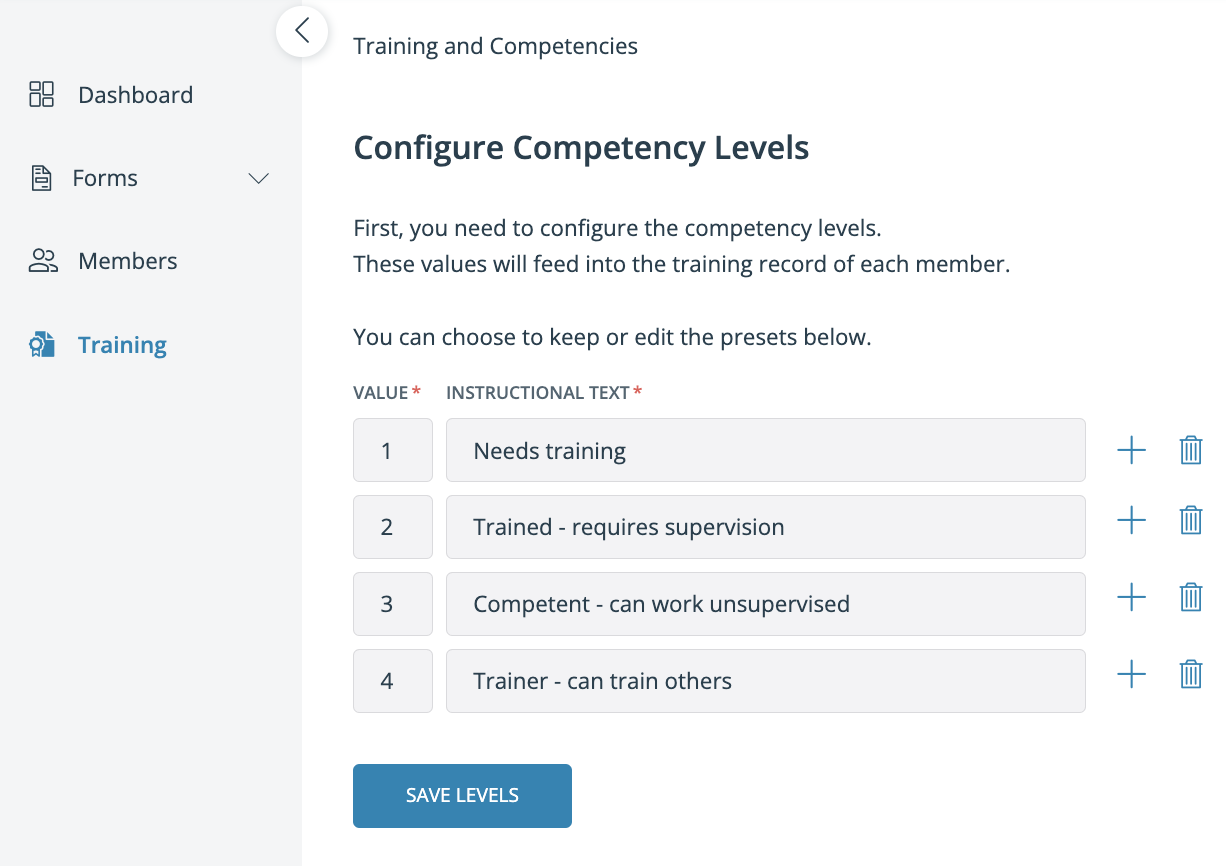
Up to three additional levels can be added to the existing four options and up to maximum of seven levels. Click the + icon to add an additional level.
The values and text chosen will apply to all modules in the training feature.
Click Save Levels when happy with the values and text.
The competency levels can be edited again later after they have been saved. Click 'competency levels' on the modules screen to edit.
