- Help Center
- Account Settings
- Mobile Settings
Changing profile details on web
This article describes the process of changing or adding your name and adding a profile image to your SaferMe account on web
- Login to SaferMe via the login button in the top right of the SaferMe website.
- Once inside the SaferMe web app, select the profile icon in the top right of the maps screen
- Select View Profile at the top of the list to access the profile details page.
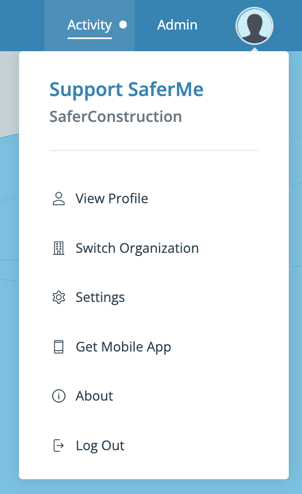
- Select Edit Profile from the options on the middle toolbar.
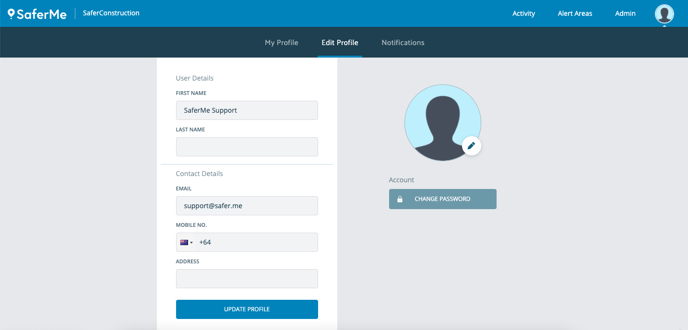
- Enter a name in the fields provided and select Update Profile.
- Click the pencil icon on the profile circle to upload an image to your account from your desktop.
If you would like to know more hit us up support@safer.me
