- Help Center
- Account Settings
- Mobile Settings
Logging out of the SaferMe mobile app
Navigate to settings to find the log out button
How to get there
Log in to the SaferMe mobile app. Once logged in the user will be landed on the map screen. Tap the profile icon on the top right. From the profile screen tap the cog wheel on the top right to access settings.
Navigate to the 'settings' screen to log out.
Select the profile icon on the bottom right.
-png.png?width=385&name=Map%20Screen%20-%20No%20Pins%20(1)-png.png)
Select the cog wheel on the top right.
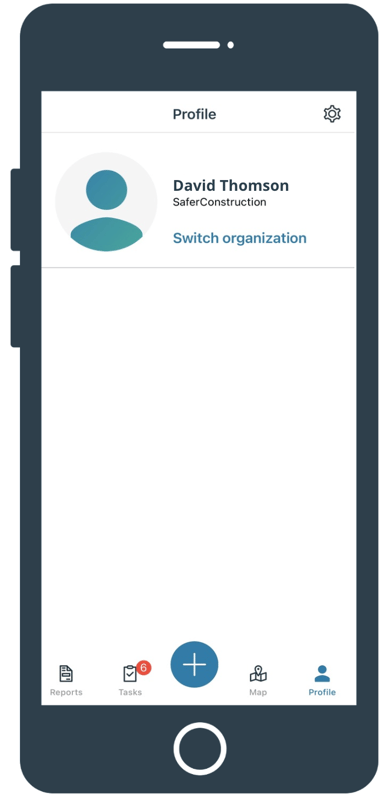
The log out button is located on the bottom of the settings menu. Click log out to log out of the SaferMe mobile app.
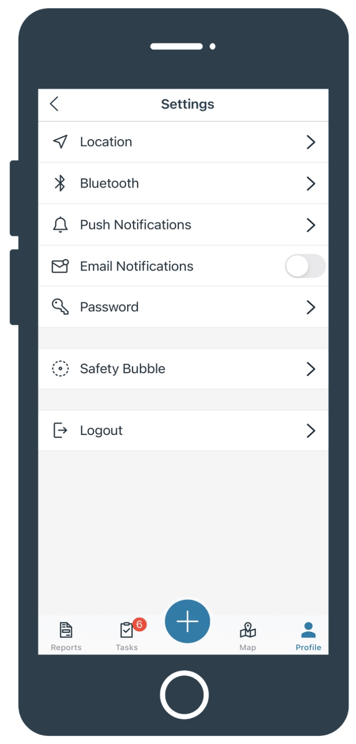
Please get in touch with support@safer.me for any questions about using the mobile app.
