This article walks through how Admins and Managers can mark workers as inducted on the Sites page of the web app
Marking Workers as Inducted
In order to mark that a worker has completed an induction (be it through the SaferMe mobile app, tablet, or a Contractor Induction QR code), the Site Manager or any Admin/Manager of SaferMe can:
1. Begin on the relevant Site Details page
2. Click the Not Inducted tab
-png.png?width=688&height=350&name=Sites%20page%203%20people%20on%20site%20(1)-png.png)
3. Select the three-dot menu next to the worker's details
4. Select Mark as inducted
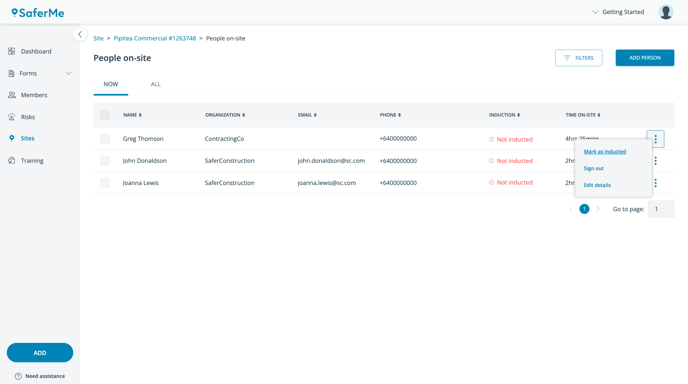
5. The Induction status will change to: Inducted
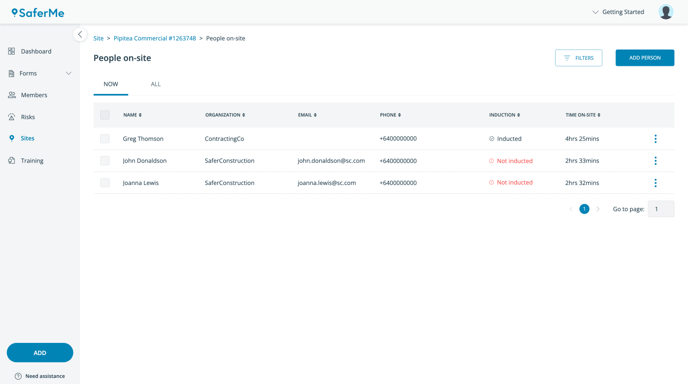
Marking Workers as Inducted in Bulk
To mark multiple users as inducted:
1. Select the checkboxes next to their names
2. Choose Mark as Inducted
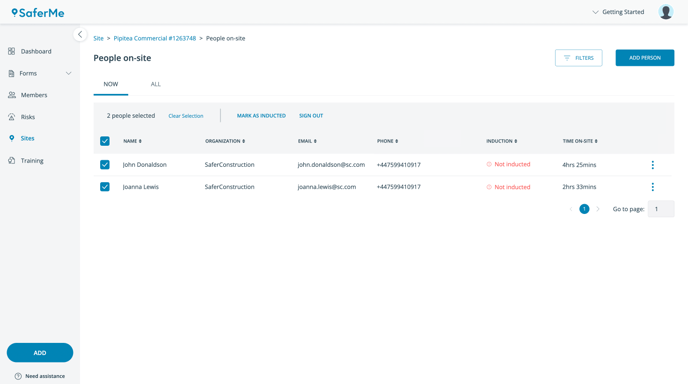
Do you have any questions or feedback for our team? Please reach out to support@safer.me. We're here to help.
