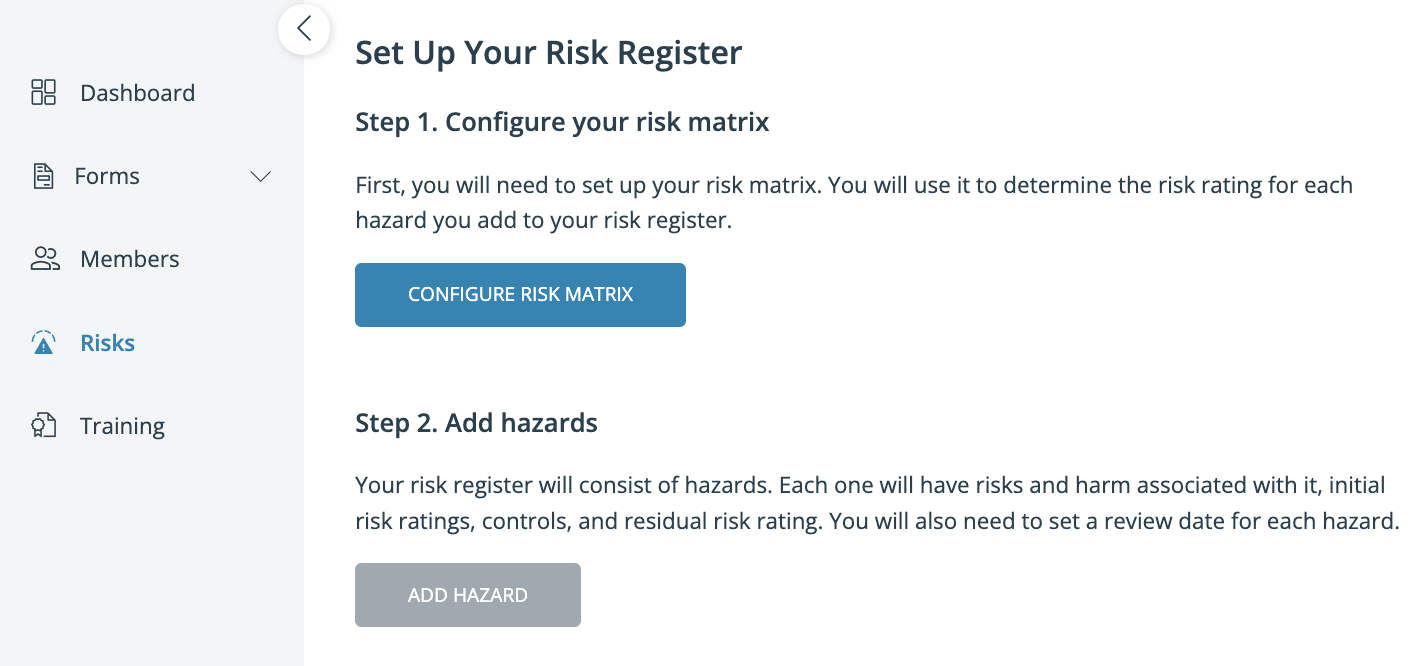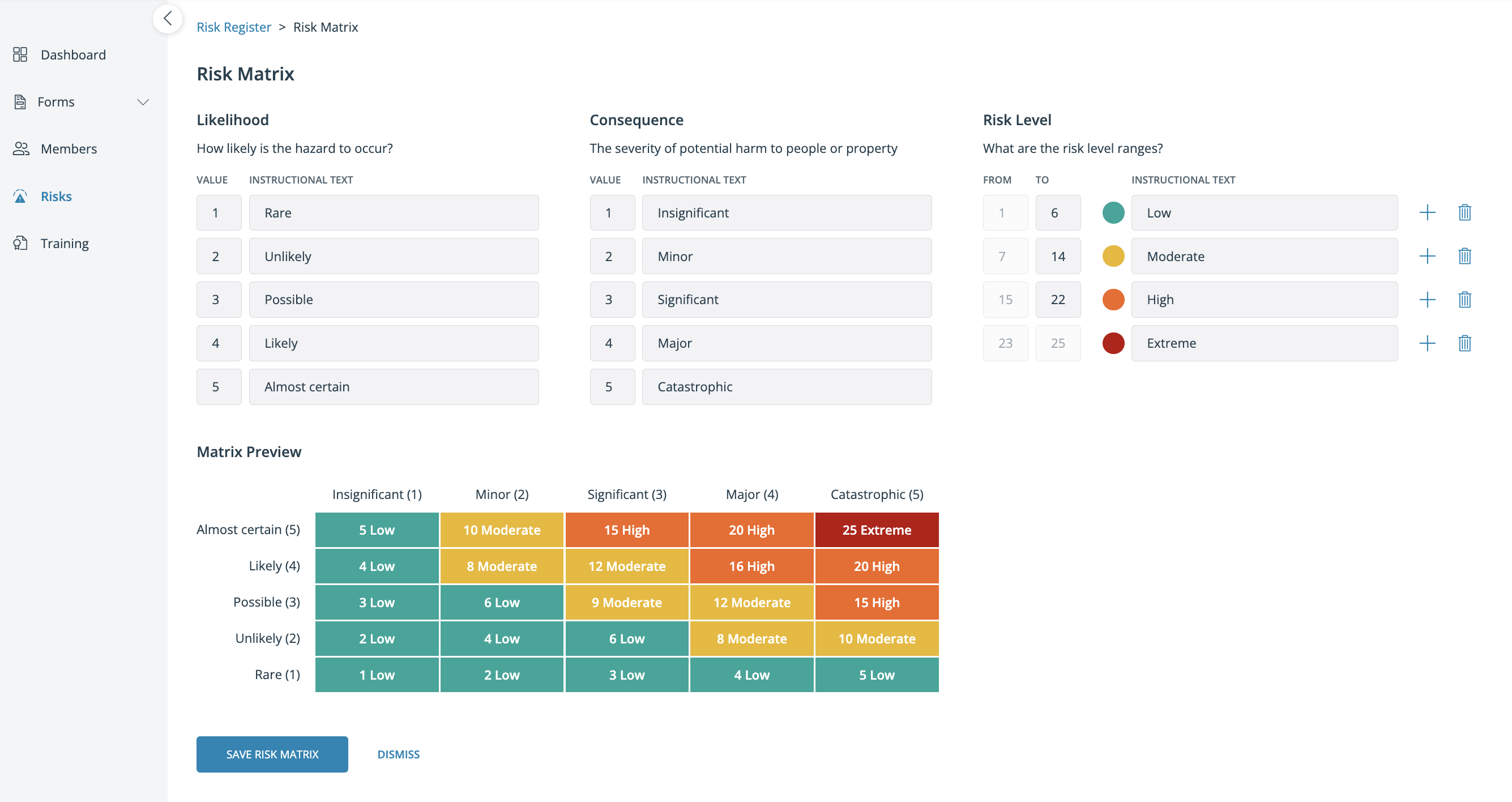The first steps to configure a risk register for an organization in SaferMe
How to get there
Organisation Admins can navigate to the risk register within the admin portal. The risk register button is displayed on the left hand menu of the admin portal.
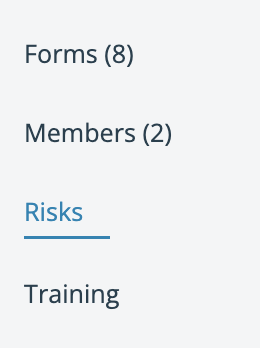
Each organisation can have one risk register. There is no limit on how many hazards can be added to the risk register.
Configuration
The risk matrix needs to be configured before hazards can be added. Select 'Configure Risk Matrix' to get started.
Risk Matrix
When opened for the firs time, the risk matrix is already configured with a set of default values which an admin can save and use.
Alternatively, the risk matrix allows admins to specify their own values for likelihood, consequence, and risk level ranges.
Admins can save their changes by clicking on 'Save Risk Matrix'.
Likelihood
The likelihood section has 5 options with both numbers and text. Default numbers will appear in the 'value' column and default likelihood options will appear in the 'Instructional Text' column.
Each column entry can be edited by an admin at any time.
Consequence
The consequence section has 5 options with both numbers and text. Default numbers will appear in the 'value' boxes and default consequence options will appear in the 'Instructional Text' boxes.
Each column entry can be edited by an admin at any time.

Risk Level
The risk level section has four ranges when first created. There is an option to add up to two more ranges by pressing any of the + symbols.
There should always be a minimum of three ranges and can not exceed more than six. Each range has a specific colour associated with it.
A range can be deleted by selecting the red bin button.
Each row represents a range in a consequential order. This means:
- 'From' equals or less than 'To' on the same row.
- 'From' is always more than 'To' from the previous row.

When the 'To' value is entered incorrectly or left blank, the following error message will appear:
The 'To' value must be greater than the 'From' value, and less than the subsequent risk level's 'To' value.

When an instructional text field is left blank the following error message will appear
'Instructional text is required'.

The Matrix Preview
The colours and values within the matrix reflect the selected risk levels.
The preview will change live as the values of likelihood, consequence, and risk levels are edited.
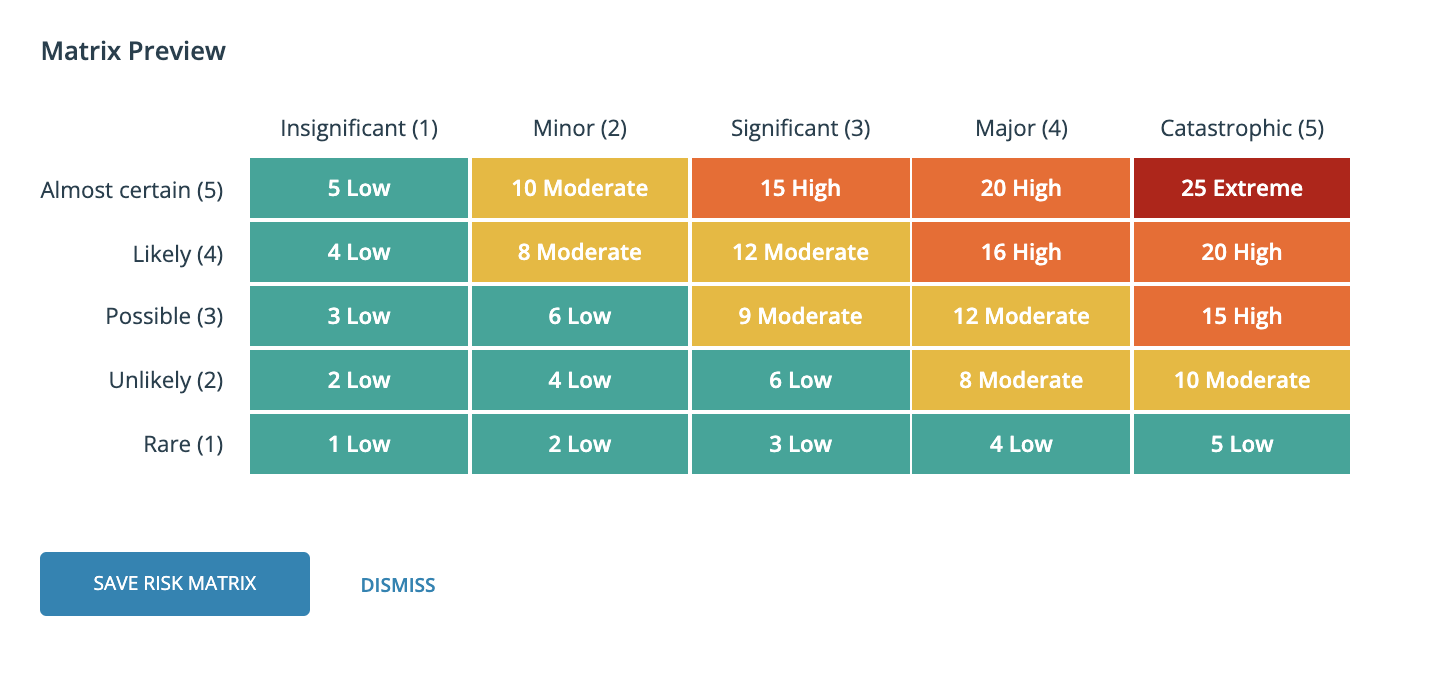
To save all the changes, a user must click on the 'Save Risk Matrix' button.
For any assistance in configuring your risk matrix please email us at support@safer.me