This article walks through how to sign workers out of site in the event that they have forgotten to sign out
Signing a Worker Out
If a worker forgets to sign out of site, an Admin or Manager can follow the process below to sign the worker out:
- Begin on the Site Details page
- Select People On-site tab
- This will produce a list of those currently signed onto site
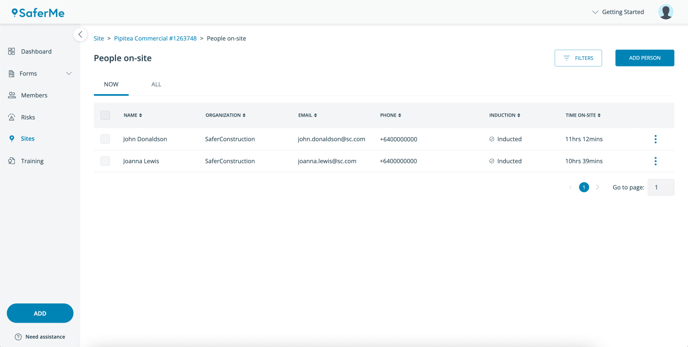
4. Select the three dot menu next to the worker you would like to sign out
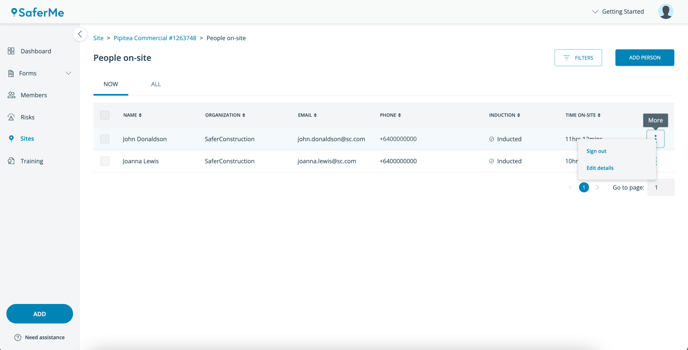
5. Select Sign out
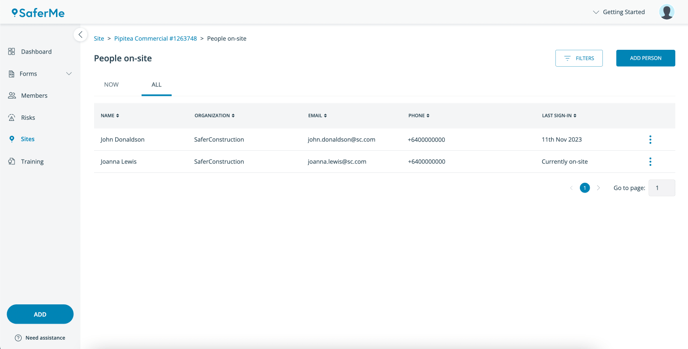
6. The worker's details will appear in the ALL tab with the date of their last sign-in
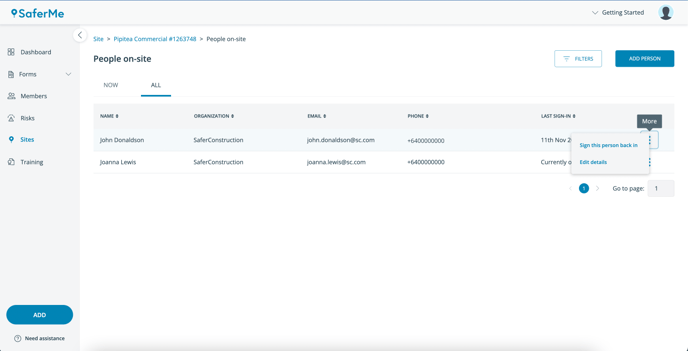
An Admin or Manager can sign-in a worker who has been signed out by selecting the three dot menu again and selecting Sign this person back in
Signing Multiple Workers Out of Site
If multiple workers forget to sign out of site, an Admin or Manager can follow the process below to sign the workers out:
- Begin on the Site Details page
- Select People On-site tab
- This will produce a list of those currently signed onto site
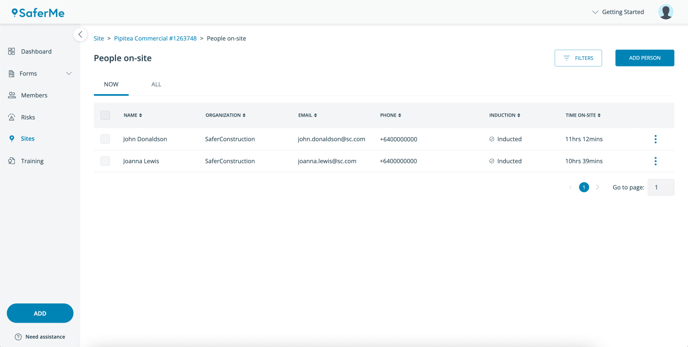
4. Select the checkbox next to the worker's names
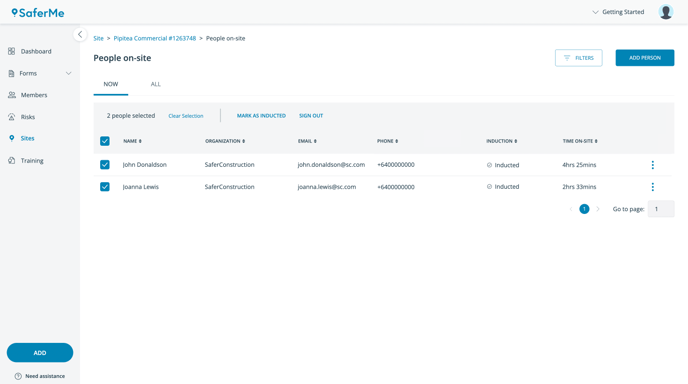
5. Select Sign Out from the top menu
This will sign all workers out of site and move their details to the ALL tab
Do you have any questions or feedback for our team? Please reach out to support@safer.me. We're here to help.
