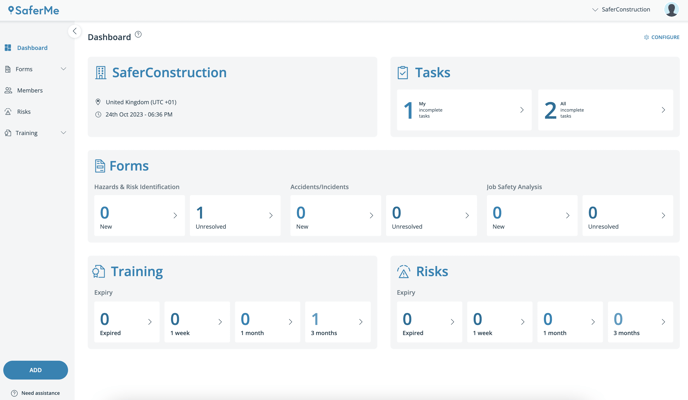Manage all outstanding tasks, view new reports, risks and training records that need review.
How to get there
As a Manager, Admin or Owner of an organisation with SaferMe, login to the web app here. This will take you to the Dashboard page.
The dashboard provides the perfect window into seeing 'what needs to be done' for an org and helps admins see all outstanding tasks including their own
The Overview
The dashboard has five sections:
- Details
- Tasks
- Configure Forms
- Training
- Risks
Details
This tile displays the name of the organisation, the timezone, and current date and time. Please note, this is not a button and is for display only.
Tasks
Within the Tasks tile are two filters:
My incomplete tasks - opens a list of all outstanding tasks belonging to the admin signed in.
All incomplete tasks - opens a list of all outstanding tasks for the organisation.
Both filters can be clicked and opened to display the list of outstanding tasks. The admin also has access to the full list of completed tasks for the org.
Configure Forms
Display the number of New and Unresolved reports for up to three forms. Each Manager/Admin of the organisation can choose a different set of forms.
Training
See instantly if any training records have expired or will be expiring within one week, within one month or within three months. Each filter is clickable and will bring the admin through to the records screen of the training area.
Risks
Keep track of which hazards have review dates coming up to expiry or have already expired. Click through any of the filters to be brought directly to the risks area to review.