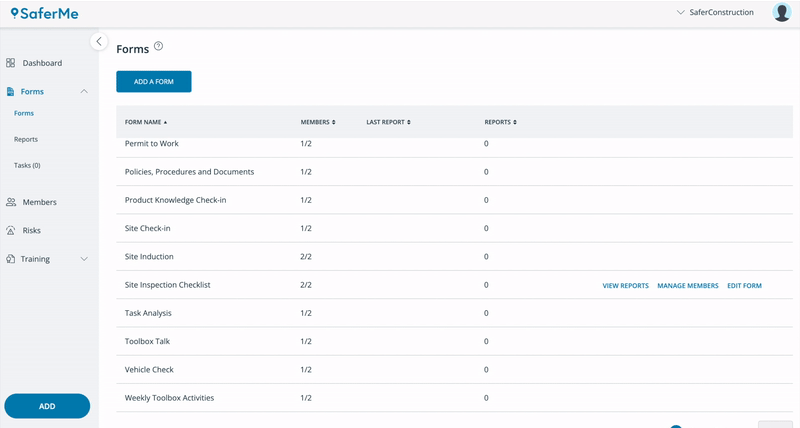This article breaks down the key differences between roles in SaferMe.
We have two sets of roles within SaferMe.
The first set of roles is those that relate to the organisation as a whole and will determine whether the user has access to the SaferMe web app.
The second set of roles relates to specific forms and determines whether an employee can make, manage and edit health & safety forms.
Organisation Roles
Owner
There can only be one organisation 'Owner'. This user has the highest level of permissions in the organisation. The Owner can create forms, add organisation members and change their access.
Owners of an organisation are the only users that have the ability to delete forms and reports. No other role has the ability to delete forms or reports.
Owners of an organisation cannot be deleted. If your organisation requires a change of ownership, please reach out to us at support@safer.me
An 'Admin' of an organisation can has access to the Dashboard page; can manage member access; and is able to manage the Risk and Training Registers. Admins will receive an email notification when employee training records are due to expire.
There is no limit to the number of Admins that can be added to an organisation. Admins will not have form administrator access to a form unless this is expressly given.
The final role that we have within an organisation is a 'Member'. Members will be your everyday users of the SaferMe mobile app.
Members have the ability to make and view reports on forms they have been added to and can create or complete tasks on a report.
Members do not have access to the web app. Members make and manage reports exclusively from within the mobile app.
Click here to learn how to change the organisation access of an employee
Form-Specific Roles
Form roles determine whether those with the web app access (Admins and Managers) have access to view and receive notification to completed reports, manage the members on a form, and edit the form template.
Any Admin or Manager of the organisation can create a new form.
The Owner of the organisation will be added to any new form created in the organisation.
- View Reports will take the Form Administrator to the Reports page.
- Manage Members will allow Form Administrators to check the access and who is added to the form, as well as their engagement with the form. Here, Form Administrators can also remove an employee's access to a form.
- Edit Form will open the form builder.
All Form Administrators will be able to edit the form template. If you would like to prevent other Form Administrators from making changes to the form, please reach out to support@safer.me and we will lock the form so it cannot be edited.
Form Operators are your everyday users of SaferMe. Operators of a form will only be able to make a report on forms that they have been added to. They can also assign reports and tasks to other employees who have been added to that form.
There can be multiple operators of a form and they changed to a Form Administrator at any time by either a Form Administrator or the Owner in the SaferMe Web App.
Click here to learn how to change the form access of an employee
Want to check role of an employee?
Organisation Roles
The Owner, Admins and Managers (with access to the web app) and go to the Members page to view an employee's level of access to the organisation. This will appear in the Roles column of the Member's table.
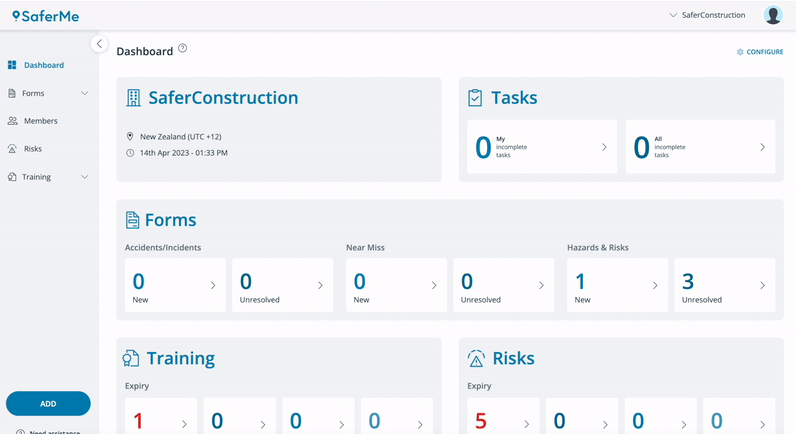
Form Roles
Form Administrators and the Owner can check the form access permissions by selecting Manage Members on the Forms page of the SaferMe web app.